Cybersecurity: How to protect yourself and your family
Technology is an integral part of all our lives – whether we use it for work, school, running a business or entertainment. But with this greater reliance on technology, cyber risks are becoming increasingly frequent.
Because cybercriminals are constantly on the lookout for new ways to steal your personal information, commit fraud or install malware on your devices, it's essential that you take steps to protect you and your family's cybersecurity.
The importance of maintaining cybersecurity
Australians’ attitude towards technology is changing. For example, more than three in five (64%) respondents to the Choosi 2021 Digital Finance Trends Report say they would be comfortable using a digital travel pass on their phone with a digital health wallet linked to their passport. But these major transformations mean we also need to be more aware of cyber risks.
Cybercriminals will use a variety of sinister techniques to gain access to your sensitive information, such as passwords and credit card details. In addition to using these details for fraudulent and financially devastating purposes, cyberattacks can cause significant emotional distress – leaving you feeling violated and vulnerable.
To ensure you and your family are protected against cyber threats, here are five strategies to implement:
1. Use a password manager and 2FA
One of the most effective ways you can protect your family is by using strong and unique passwords. The problem, is remembering all the different passwords for every account, which is where password management services come in. Password managers store all your login details in one secure location, so you only need to remember one master password.
You should also enable two-factor authentication (2FA) whenever possible. 2FA adds an extra layer of security by requiring an additional form of verification – usually a biometric reading like your fingerprint or a one-time code sent to your smartphone.
2. Use a VPN
A virtual private network (VPN) is an excellent tool to bolster cybersecurity – and it’s especially important in the age of remote working. VPNs encrypt your internet traffic, making it unreadable to anyone who may intend to intercept it. If you ever use public, unsecured Wi-Fi networks, such as in a café or airport, you are putting yourself at risk. By using a VPN, you can help keep your online activities private and secure.
3. Never click on suspicious links or email attachments
Phishing is a common cyberattack that works by tricking people into revealing sensitive information or downloading malware. Phishing attacks commonly happen on email, text messages or social media, with the attacker sending you a message that appears to be from a legitimate source, such as your bank or a government department. They then ask you to click on a link or download an attachment.
To avoid falling victim to phishing attacks, you should always be wary of suspicious links or email attachments. Before clicking on anything, check the sender's email address and hover over the link to see where it leads. It might sound like going overboard, but the best way to be certain is to contact the sender through a different channel, such as phone or email, to verify their authenticity.
4. Be wary of sophisticated scam callers
Scam callers are becoming increasingly sophisticated. More and more criminals are posing as government officials, banks and other reputable organisations with the aim of stealing your money. These scammers can range from gently requesting your personal information, right through to demanding immediate payment to avoid legal action.
Never give out any of your personal information over the phone – unless you initiated the call and are certain you are speaking to a legitimate representative. And if anyone claiming to be from the ATO ever demands immediate payment, make sure you contact the ATO’s scam service to find out if the claims are valid or a scam.
5. Keep your software up to date
Keeping your software (PCs, smartphones, etc.) up to date is an easy – but often forgotten – step in maintaining good cybersecurity at home. Software updates contain essential patches that plug security gaps and vulnerabilities that cybercriminals may wish to exploit.
If you tend to forget to update your software, make sure you enable automatic downloads whenever an update is available. You should also regularly check for updates manually, especially for critical software such as your operating system and antivirus programs.
Understanding online policy documents
In addition to these strategies, it's important that you understand online policy documents, such as privacy policies and terms of service agreements. These documents will clearly outline how a company can collect, use and share your personal information.
While these documents can be boring and lengthy reads, they will help you make more informed decisions about which online services you use and how you want your personal information to be shared – if at all.
Take steps to protect yourself
With technology becoming an integral part of our everyday lives, cybersecurity should never be ignored. By taking the necessary steps to protect yourself and your family, you can reduce the risk and impact of any potential online threat.
While taking steps to protect yourself online, you should consider looking at ways to protect other areas of your life as well. Consider comparing a range of insurance policies with Choosi today.
12 Apr 2023