Online shopping: PayPal or credit card?
If you’re one of the many Aussies who collectively spent $14.7 billion in online shopping last year, you’re probably fairly comfortable paying for things online. Or at least, you’re comfortable enough to push your slight unease aside and get that really amazing deal on the shoes you just have to have.
But guess what? You can have both security AND that great deal. Here’s the lowdown on the two most popular online payment methods and how to pay safely online so you don’t fall victim to fraud.
PayPal
Over 100 million people use PayPal to buy goods and services online. Essentially, it’s a service to which you entrust your bank account or credit card details, so you don’t need to provide them every time you purchase online. As long as the merchant displays the PayPal button, your transactions take place within the confines of the PayPal universe, providing a certain measure of protection. Also, if you don’t have a credit card, PayPal is a great option for paying for purchases online using your bank account.
While PayPal offers a good deal of security, it is no guarantee against all types of fraud as thieves have been known to hack into PayPal accounts. To increase your PayPal security:
- choose a strong password combining upper and lower case letters with numbers and/or symbols; and
- request a mobile security option whereby PayPal sends a unique security code to your mobile phone via text message prior to any purchase.
If you do somehow fall victim to fraud, PayPal offers Buyer Protection for eligible purchases up to $20,000 provided your claim is made within 45 days of the transaction taking place and meets certain conditions.
Credit cards
Untold millions of people use credit cards to pay for purchases online everyday. Not only is it one of the most convenient methods of payment, they offer strong protection against fraud and minimise your liability. Not to mention you can also rack up some hefty reward points, and let’s face it, who doesn’t love a good reward?
When you’re buying online using your credit card, make sure your purchases are secure by ensuring:
- a padlock appears at the bottom of your browser or next to the URL in the address bar; and
- the address starts with ‘https’ (the ‘s’ stands for Secure Sockets Layer (SSL), which ensures safe transactions online).
Credit card companies generally offer advanced security and fraud detection systems to monitor abnormal spending patterns, which can significantly reduce the threat of identity theft. Also, you will not be held liable for any fraudulent transactions on your card, which means you’ll receive a full refund if any should occur.
Should I choose PayPal or credit card?
There are benefits to both and many parties would claim one is better than the other, but they both take good measures to protect against fraud. The advantage of PayPal is that you don’t need to provide any financial information to third parties which could leave you vulnerable to identity theft, but credit cards have also upped their game with PINs, chips and ‘Verified by Visa’, as well as password requirements for online purchases.
It’s up to you which you prefer, but for greater peace of mind when shopping online, use common sense and these security tips:
- Check your account activity regularly (once a month) to ensure no fraudulent charges are made, and if they are, counteract them quickly.
- Make purchases from a secure internet connection only, never on a public computer or even an open wi-fi connection.
- Ask for a security key that displays random security codes that change frequently. Both PayPal and your credit card provider can supply them.
- Don’t click on links in emails, no matter how official they look. Thieves can set up dummy sites that look like the real thing, but once you enter your confidential information, they can access your accounts and steal your identity. Rather, go to the official website and find any information you need there.
3 Apr 2014