What to do if you think you’ve been hacked [Checklist]
Cyberattacks are a growing and expensive trend that threatens both individuals and businesses, with the global cost of cybercrime expected to top $US6 trillion by 2021. And for Australians, our risk of cyberattacks is increasing year-on-year.
So what happens if you think you’ve been hacked? Read on for a step-by-step checklist to securing your accounts.
What are the different types of hacks?
There are far too many types of hacks to list here, which should give you an indication of how prevalent they are and how easy it is to get swindled by them!
Some of the most common hacks that target everyday people include phishing, malware and ransomware, identity theft, remote-access scams, and cookie theft.
How do I know if I’ve been hacked?
Unfortunately, there are many different ways you can be cyberattacked, but here are a few different signs that you’ve probably been hacked:
- Your internet searches are redirected to unfamiliar webpages
- You get spammed with pop-ups frequently — even with an ad blocker
- You receive a specific ransomware message asking for money
- Your passwords aren’t working
- Software has been installed on your system without your consent
- You see lots of fake antivirus messages and ads
- You’re missing money from your bank account
- Personal or confidential business data about you has been leaked
There’s a good chance that most of us will get hacked at least once in our lives, but that doesn’t mean you can’t mitigate the damage and better prepare yourself for the future. These steps will help you take back control and protect your computer system going forward.
You don’t need to get hacked to think about other ways to protect yourself. Whether it’s protecting your car, home and contents, pet, or even your own life and business, Choosi can help you compare various types of insurance. Start comparing now.
So, what next? Here’s what you need to do if you think you’ve been hacked. Check out Choosi’s checklist.
Download the What to do if you've been hacked [Checklist]
19 Aug 2020